We’re back with the last part of our Handy Guide to Your Sewing Machine (find part one here and part two here). Sometimes, in spite of all your care and attention, you will experience problems with your machine. If your machine isn’t working properly, then here’s a look at some more of the most common problems and how to fix them…

Shop our applique sewing machine cover here
Fabric not feeding through or is getting stuck
Depending upon the make and model of your machine both the presser foot and feed dog may have different settings. Without enough pressure on the fabric from the presser foot, won’t be able to work properly. On the other hand, having the presser foot set too low may cause too much pressure or prevent the fabric from feeding through, causing jams. Check that the feed dog is in its raised position when sewing normally (as opposed to freestyle quilting or applique). If the feed dog seems to be jammed, it may be due to lint and debris. You should consult your sewing machine manual before making adjustments or attempting to clear it. The other cause of this problem is the actual fabric itself. If, for example, your fabric is too heavy for your sewing machine or presser foot, or you have chosen a fabric that needs a bit more help to move through the sewing machine like oilcloth or fur you are likely to find yourself experiencing this problem.
In this case you can try using a specialist foot or if you’re working with oilcloth then consider sandwiching it between a couple of sheets of tissue paper so the feed dogs don’t mark your oilcloth and it will slide through much more easily.
Thread keeps breaking
Thread that continually breaks may be an issue with the quality of the thread you’re using or simply that your machine doesn’t “like” that brand of thread. Don’t laugh – it happens – I remember my mum’s machine only worked properly with Sylko thread – neither of us had any idea why, but simply had to go with it! Alternatively there may be obstructions within the machine. Inexpensive, bargain threads typically shed more lint, contain knots, and break more often than good, quality threads. Lint and knots can obstruct the thread from feeding through the machine. Also check the path the thread travels through, including the bobbin and needle, is free from burrs, nicks, or any sharp points that may cause a break or snag. If you’re confident then you could try polishing these areas yourself with steel wool or fine grade sandpaper, or if not, then it’s time for a visit to the sewing machine technician. Some fine threads used for embroidery may be more prone to breaking; it is best to use a specified embroidery needle for these threads.
Bobbin not winding evenly
Check you’ve placed the thread correctly around the bobbin winding tension spring. If you think all is in order then it’s worth trying wrapping the thread around the tension spring for a second time – this often does the trick!
The needle keeps falling out
This is caused by vibration, so check your machine is sitting on a nice firm surface and isn’t wobbling around as you stitch. Alternatively if you’re using a ruffler foot or a walking foot this may cause your needle to drop out as their extra moving parts create a lot more vibration. Usually it’s fine to tighten the screw that holds the needle in place by hand but if you are experiencing problems then try gently tightening it a little further with the small screw driver which is normally supplied with the sewing machine. If that doesn’t solve the problem then it’s likely that there’s an underlying problem either with the needle or the screw.
We really hope you’ve found these tips useful – and do be sure to check out part one of our guide here and part two here.
Do you have any top tips for looking after your sewing machine? Leave them in the comments below, we’d love to know!
We share lots more hints, tips and goodies with our newsletter readers, so if you’d like to be the first to hear all our news, just click the button above to sign up – it’s free and we never share your email address with anyone else – promise!
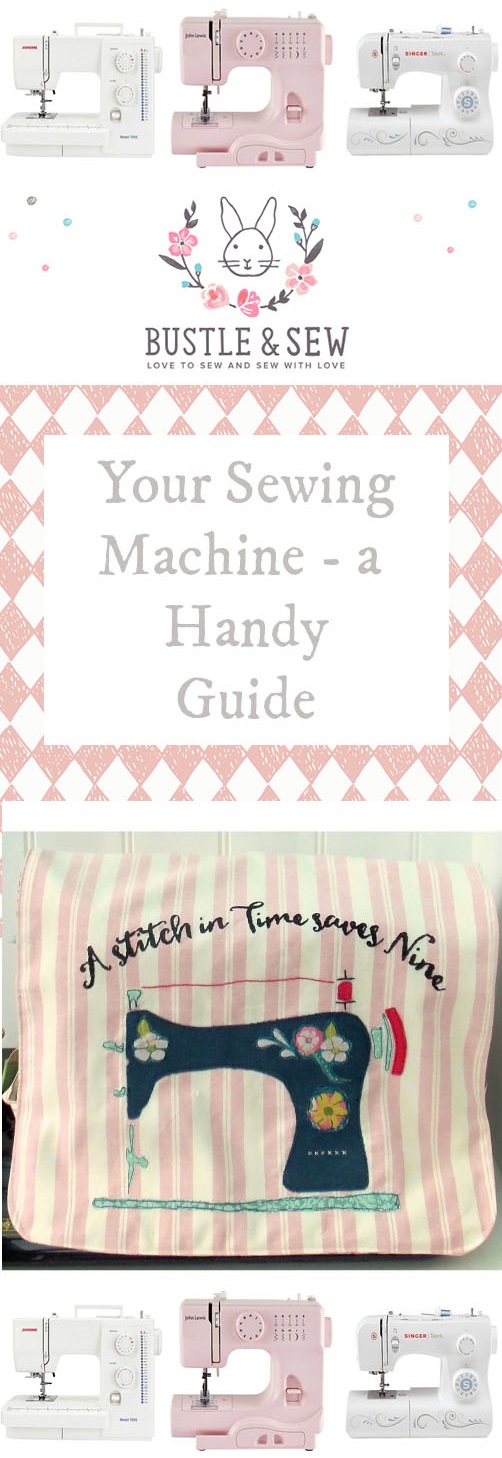
Leave a Reply